JavaScript is wonderful. It’s versatile, expressive, and ubiquitous. It is the connective tissue of modern interactivity — the language behind dynamic interfaces, client-side logic, real-time updates, and all those sparkly frontend elements that make the modern web feel, well, modern.
But JavaScript is also dangerous. And in far too many projects, it is catastrophically overused.
Indeed, it is not uncommon for a business owner or marketing team to commission a site that looks fast, only to find — when tested under real-world conditions — that it performs like an injured mammoth dragging a wagon of widgets through treacle.
The culprit, more often than not, is JavaScript. Not poorly written JavaScript, per se — although that certainly doesn’t help — but rather the quantity, timing, and thoughtless inclusion of JavaScript. Entire frameworks are loaded when a simple native feature would suffice. Entire analytics suites are dumped onto the critical path. Entire apps are rendered on the client when a few server-rendered HTML strings would have sufficed.
In this blog, we’ll break down exactly how JavaScript kills performance — systematically and invisibly — and what we at Quantum Pixel (and you, dear reader) can do about it.
What Does JavaScript Actually Cost?
To understand the problem, one must first understand the lifecycle of a JavaScript file as seen by a browser.
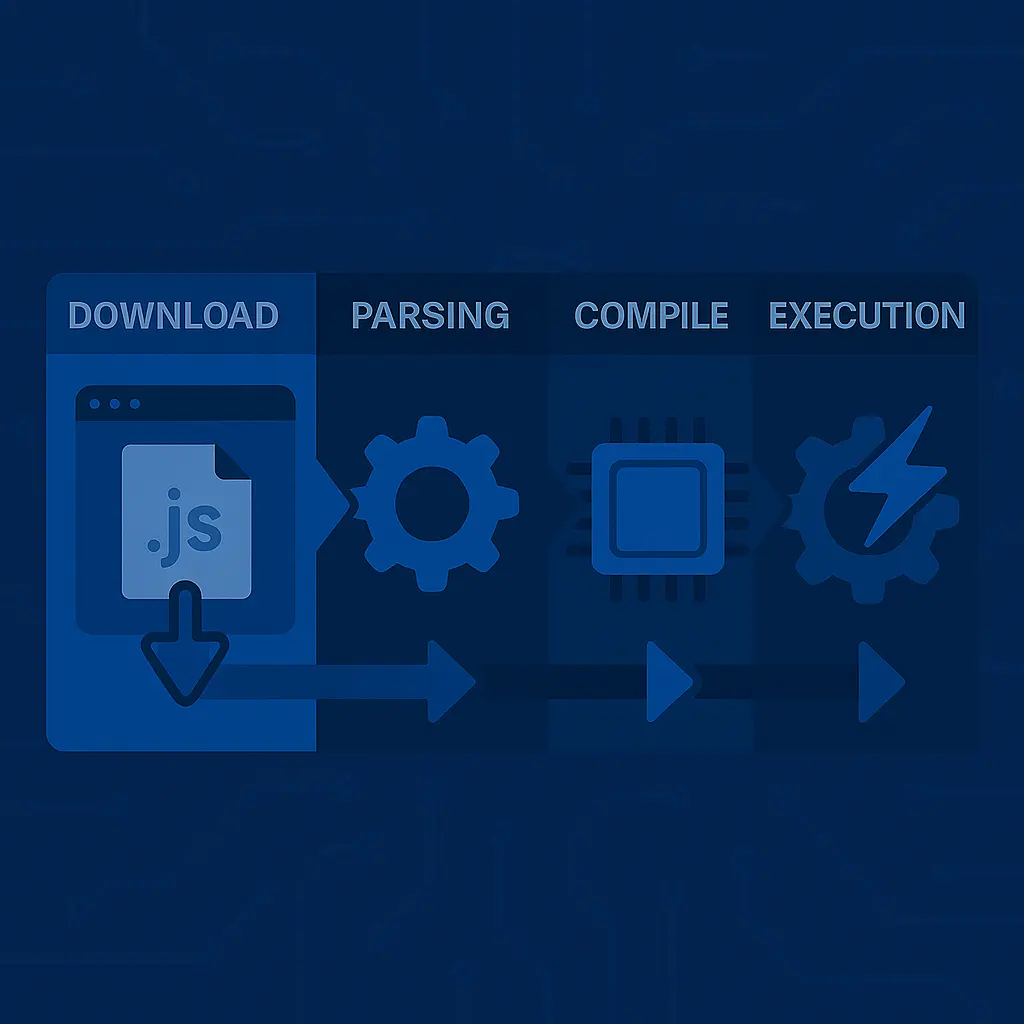
When your site loads, each JavaScript file must be:
Downloaded - transferred over the network.
Parsed - converted into an abstract syntax tree.
Compiled - turned into bytecode by the JavaScript engine.
Executed - run on the browser’s main thread.
Only then can the features defined in that script take effect.
This process might seem instantaneous on your MacBook Pro with a gigabit connection and an empty cache. But it is categorically not instantaneous on a mid-range Android phone on a congested 4G network. Or a five-year-old iPad. Or your client's Windows laptop on hotel Wi-Fi.
JavaScript is single-threaded. It blocks rendering. And it directly affects your INP, TTI, TBT, and every acronym Google uses to decide whether or not your site deserves to be ranked.
It doesn’t matter how beautiful your site looks in Figma. If it’s JavaScript-heavy, it is probably slow.
The Real Offenders — Where Bloat Hides
The real tragedy is that the biggest sources of JavaScript bloat are usually added without much thought. They sneak in like ivy — slow-growing, decorative, and ultimately destructive to the underlying structure.
Here are the most common culprits:
Component Bloat
Every time you install a carousel, a date picker, a chart, or an accordion library, you’re potentially adding dozens or hundreds of kilobytes. Sometimes megabytes. And most of it is not tree-shakeable.
Third-Party Scripts
Live chat widgets, cookie banners, heatmaps, CRMs, popup tools, embedded content, social plugins. Each one introduces latency, blocking, and usually a cascade of additional network requests.
Many of them are synchronous. Some are render-blocking. Almost none are worth their weight in LCP delays.
Monolithic Frontend Architectures
Single-page apps that do all their rendering client-side must load everything before they can show anything. Routing, logic, templates — all of it must be compiled and interpreted on the fly. If you’re not using server-side rendering or pre-rendering, you’re simply asking too much of the browser.
Inappropriate Polyfills
You might be shipping polyfills for features already supported by 95% of modern devices. This bloats your bundle size and slows parsing for no good reason.
Utility Libraries at Full Weight
Importing the entire lodash library to use lodash.debounce is like hiring a marching band to deliver a sticky note. This happens more often than anyone cares to admit.
Practical Strategies to Reduce JavaScript Overhead
Reducing JavaScript is not about eliminating interactivity. It is about being surgical, intentional, and precise.
Code Splitting
Modern bundlers like Webpack and Vite allow you to split your JavaScript into smaller, route-based or component-based bundles. Load only what the user needs, when they need it.
Tree Shaking
Ensure your bundler eliminates dead code. This means using ES modules wherever possible and avoiding dynamic imports that can’t be statically analysed.
Lazy Loading
Defer non-essential scripts until after the page has rendered. This includes modal windows, charts, tabs, carousels, and anything that the user doesn’t need in the first 3 seconds.
Replace JS with Native
Use CSS animations instead of JavaScript-powered ones. Use <details&rt; and <summary&rt; instead of writing your own accordion logic. Use form + input[type=“date“] instead of importing a date picker unless absolutely necessary.
Kill Client-Side Routing Where Unnecessary
Server-rendered frameworks like Next.js allow you to prerender pages and only hydrate what’s needed. This reduces the initial JS footprint dramatically. Don’t reinvent the router when the server already knows where everything is.
Audit and Remove Third-Party Scripts
Ask yourself: is this script earning its keep? Does it directly improve UX or revenue? If not, delete it. If it’s essential, defer it or load it asynchronously.
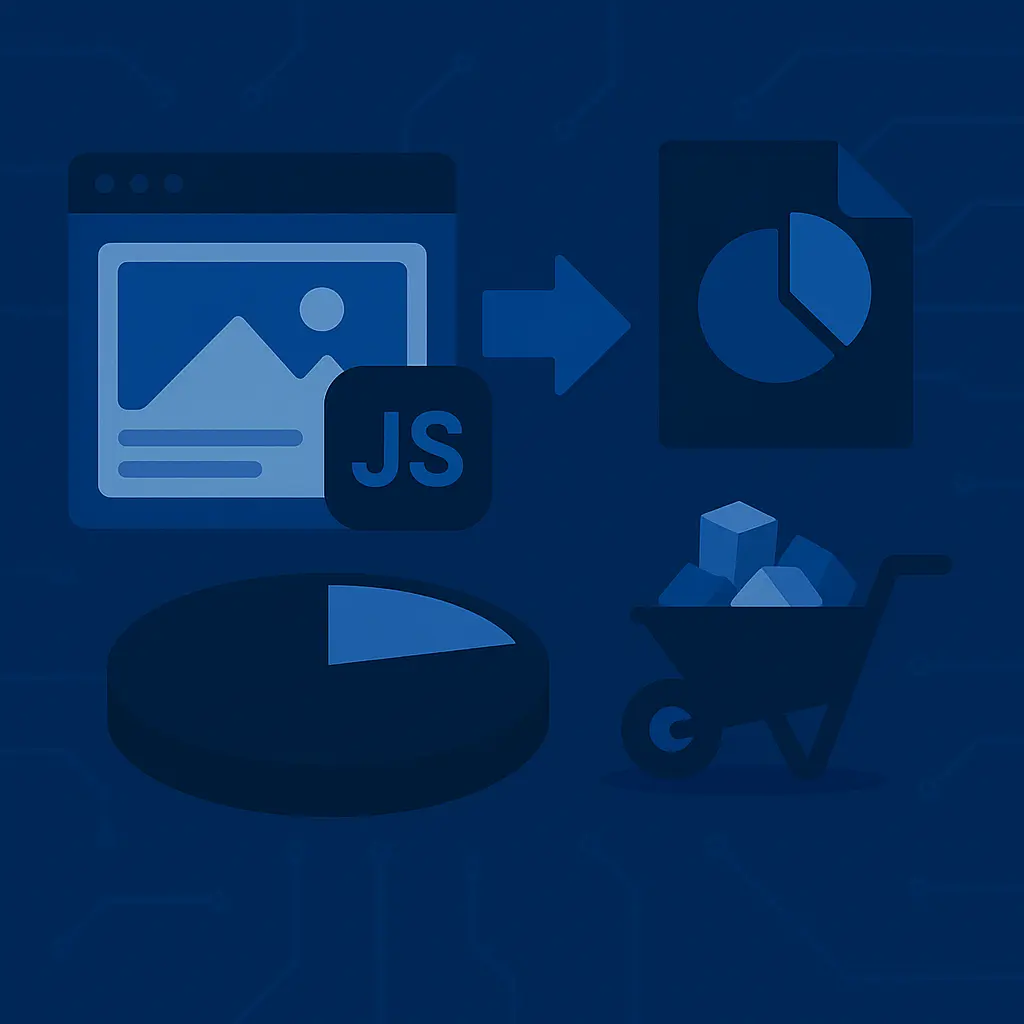
How We Handle JavaScript at Quantum Pixel
At Quantum Pixel, we write JavaScript with the same discipline a minimalist architect uses when deciding which structural beams are essential.
We don’t chase shiny frameworks or accept defaults blindly. Instead, we:
SSR by Default
With Next.js, we minimise what’s sent to the client and hydrate only what’s needed.
Lazy-load Non-Critical Components
Hero loads instantly. The rest comes in when it’s wanted.
Preload Essentials
Fonts, logos, key scripts — preloaded for faster paint and TTI.
Native Over Plugins
Whenever a native HTML element can replace a dependency, we take that route.
Discipline at Install Time
No packages unless proven necessary. Fewer dependencies = fewer headaches.
We measure bundle sizes on every deploy. We fail builds if performance budgets are exceeded. We run Lighthouse, WebPageTest, and Chrome DevTools audits as a matter of course, not as a last-minute scramble before launch.
Put simply: JavaScript is a resource, not a right. And we treat it with the respect it demands.
Tools You Can Use to Audit and Improve JavaScript Performance
If you’d like to start measuring (and fixing) your own site’s JavaScript bloat, here are some tools we recommend:
Lighthouse (DevTools)
Run in Chrome → F12 → Lighthouse tab. Simulates performance on a slow device. Pay attention to TTI, TBT, and INP.
WebPageTest
Great for visualising waterfalls and seeing exactly what blocks rendering and interactivity.
Bundlephobia
Search any npm package and find out how much weight it adds to your bundle — both minified and gzipped.
Source Maps + Coverage Tab
In Chrome DevTools, go to Coverage and reload the page. You’ll see exactly how much of your JS is unused on initial load.
next-bundle-analyzer
See visual breakdowns of your JavaScript bundles and what’s inside them.
Final Thoughts: Performance Is a Feature — and JavaScript Can Kill It
This is not a war against JavaScript. It’s a war against careless inclusion of JavaScript — the silent performance killer that turns delightful experiences into sluggish, bloated, bounce-inducing messes.
Used thoughtfully, JavaScript is transformative. Used recklessly, it is corrosive.
At Quantum Pixel, we don’t just write code. We write code that knows when to stay silent. We don’t build web experiences that only work on high-end machines with five browser extensions disabled. We build for the real world — and the real users who live in it.
“Used thoughtfully, JavaScript is transformative. Used recklessly, it is corrosive.”
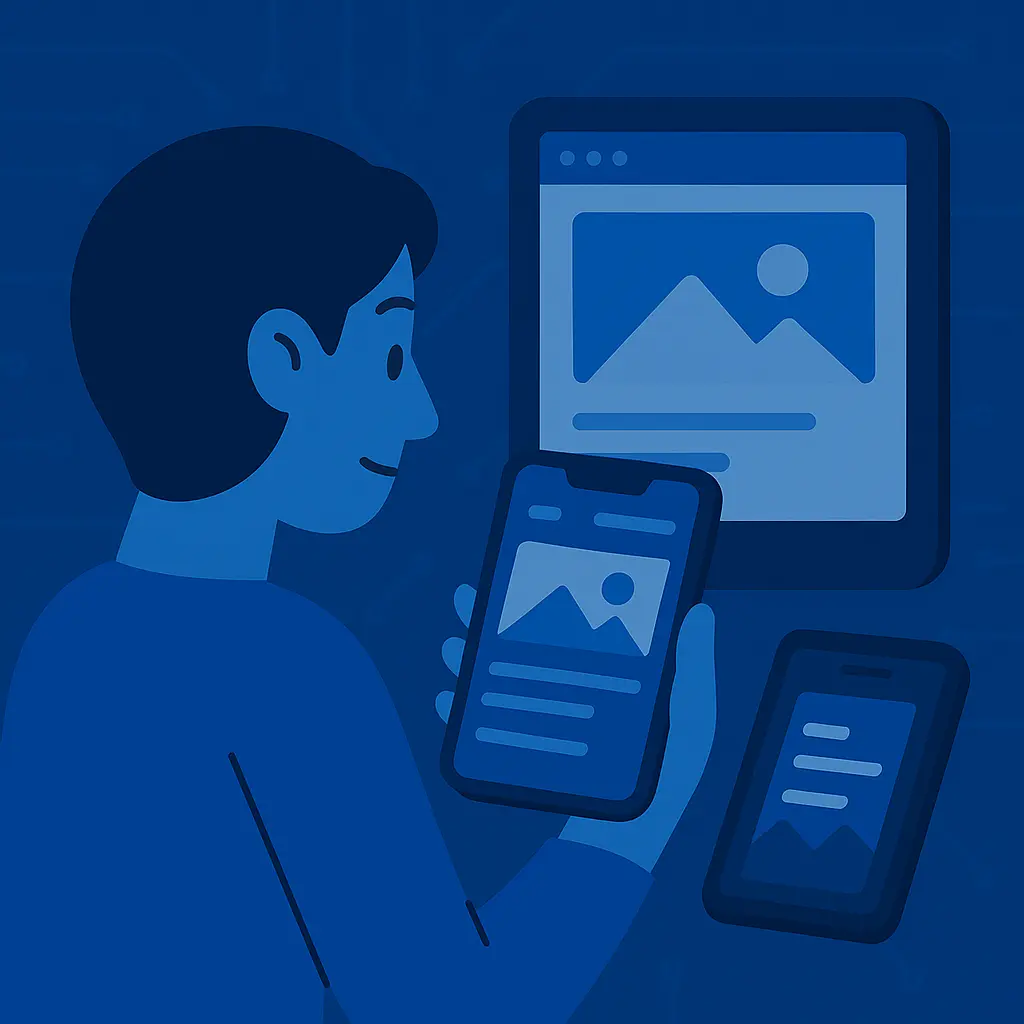
Want a Site That Loads Fast and Stays Fast?
We can help.
Whether you need an audit, a performance refactor, or a full rebuild grounded in modern architecture and lean execution, we’ll guide you through it — without compromise and without unnecessary scripts.
If your current site is buckling under its own JS weight, let us trim the fat and rebuild the muscle.
Because performance isn’t just a technical detail. It’s your first impression.
