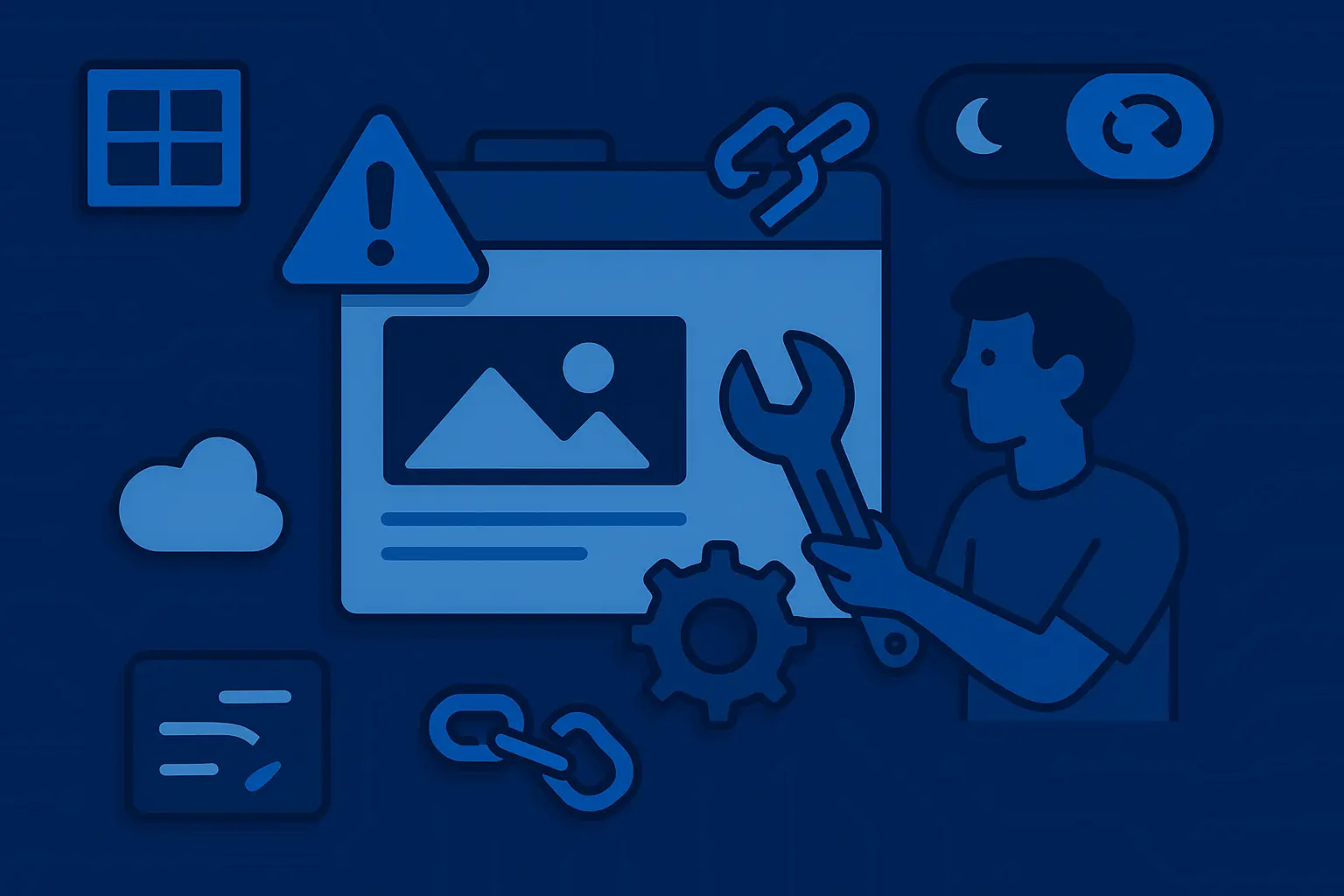At Quantum Pixel, we’ll be the first to say it: Webflow is fantastic. It has done more to democratise high-quality website building than almost any other tool in the modern era. For early-stage companies, ambitious solopreneurs, and design-minded teams without full-stack developers, Webflow provides an elegant, professional, and refreshingly empowering starting point. It makes beautifully responsive layouts feel accessible. It cuts down on technical gatekeeping. It offers hosting, CMS, and design all in one, wrapped up in a tidy browser-based interface. It’s not just a toy — it’s a proper website builder.
But like every tool, Webflow has a ceiling. And unfortunately, many teams hit that ceiling far sooner than they expect.
This is not a teardown. It’s a cautionary essay for businesses on the cusp of scale — those who are wondering whether their impressive first website can grow into something bigger, more dynamic, more operationally flexible. The answer, much of the time, is no. Or at least, not without serious trade-offs.
The Freedom That Costs You Structure
Webflow is designed to make people feel empowered, and it succeeds. Anyone with a passing knowledge of design principles can build full websites without writing a line of code. The problem, however, is that Webflow does not enforce any meaningful system. It offers the illusion of order, without any architectural backbone underneath.
At the beginning, this feels liberating. You can build without constraint. You can design as you go. You can create a page, then duplicate it, then tweak it, and move fast. But with speed comes entropy. The first few pages look aligned. The fifth starts to drift. The tenth has a subtly different heading size. By the twentieth, your design system — or what you thought was one — has collapsed into a soup of ad-hoc decisions.
This isn’t a failure of the designer. It’s a failure of the system to protect against natural human inconsistency. Webflow simply wasn’t designed to be a robust design system manager. It was designed to prioritise speed over sustainability. And as your team scales, the chaos grows with every new contributor and every new page.

The CMS That Hits a Hard Wall
One of Webflow’s great selling points is that it comes with a CMS built-in. For simple use cases, it works well enough. You can create a blog, you can build simple directories, you can define collections and pull them into your layouts. But the moment your content model becomes more than a simple list of posts or pages, things get ugly.
Webflow’s CMS struggles with even moderately complex content relationships. If you need nested structures, multi-referenced dynamic filtering, or conditional logic tied to business rules, you will find yourself hacking things together or abandoning the CMS altogether. There is no true relational database layer. There is no first-class content versioning system. You cannot easily separate presentational templates from content logic. And that means your team ends up bending their requirements to fit the tool, instead of the tool adapting to your evolving business needs.
For brands where content is more than just a blog — where it is a product, a knowledge hub, a marketing engine — Webflow’s CMS becomes an operational liability long before the business outgrows its visual appeal.
The Handoff Problem Nobody Talks About
There is a hidden, quiet problem that arises whenever a business tries to move beyond their initial launch: Webflow is a closed loop. The code it outputs is not production-grade code in any meaningful sense. The CSS is bloated, the class naming is verbose, and the HTML, while serviceable, is not developer-friendly. There is no structured repository. There are no branches. There is no version control. You cannot run automated tests. You cannot componentise your design logic into reusable code modules. There is no proper separation between logic, presentation, and data.
This creates a painful bottleneck. Developers can’t intervene without breaking the Webflow pipeline. Designers can’t extend functionality without hitting a brick wall of missing integrations. And the business is left with a website that works perfectly within Webflow, but nowhere else. The tool that once freed the business from developer bottlenecks now shackles it inside an unexportable ecosystem.
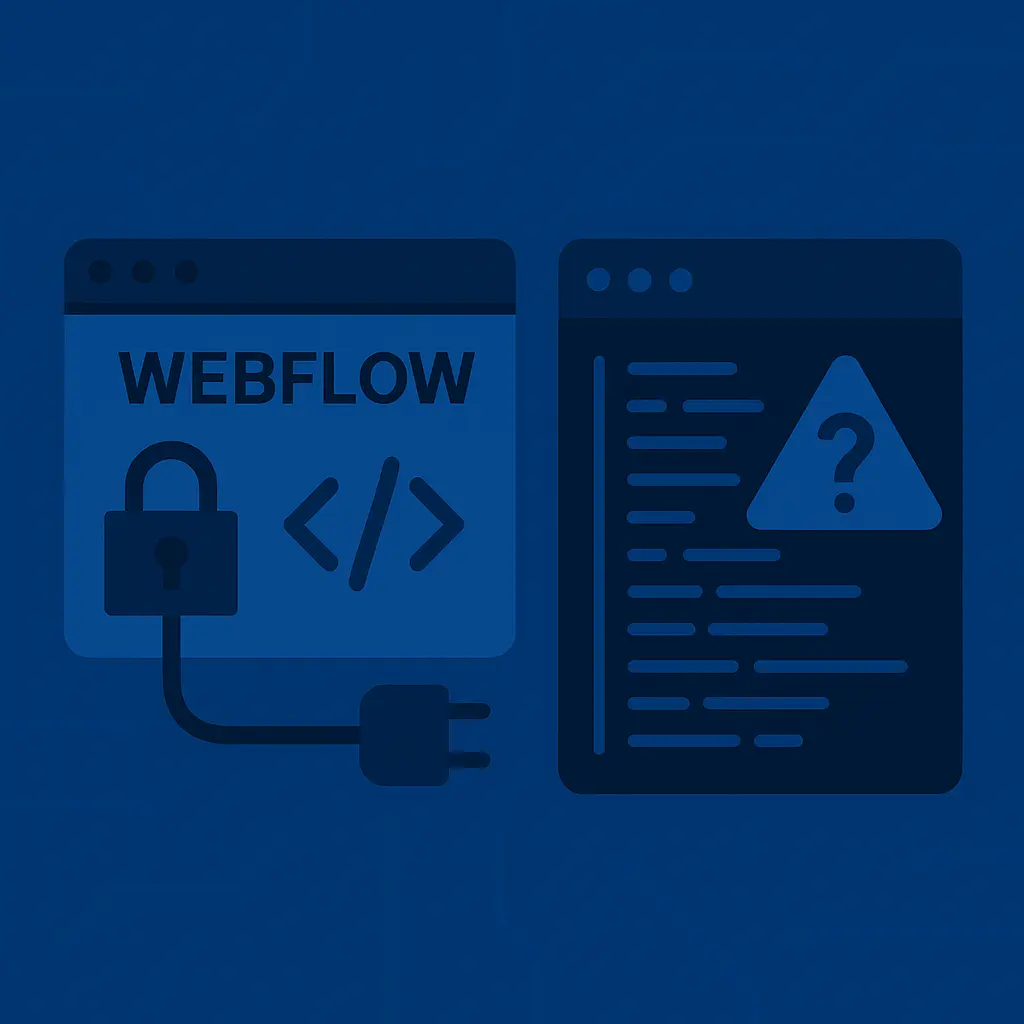
The Lack of Serious Collaboration Tools
Webflow is marvellous for a single designer or a small team. But it begins to crumble under the weight of multi-role collaboration. There are no formal staging environments. There are no content approval flows. There is no permission granularity that can safely separate design, content, and publishing roles. There are no structured testing environments for new features or experiments. There is no native localisation layer, no complex A/B testing infrastructure, no multi-channel content governance. In short, it lacks the operational sophistication required for teams that manage their brand at scale.
This isn’t immediately apparent during a first build, because early-stage businesses typically have fewer stakeholders. But the moment product, marketing, sales, content, and leadership all need to interact with the website, Webflow becomes a point of friction. Not because it is broken, but because it was never built for this level of operational complexity.
The Performance Ceiling That Can’t Be Avoided
Webflow hosts websites efficiently, and for many use cases, that is good enough. But modern web performance is about more than good enough. It is about fine-grained control over the rendering pipeline. It is about first-contentful paint optimisation, precise lazy-loading, resource prefetching, and proper management of third-party scripts.
In Webflow, you inherit their performance decisions. You cannot rewrite your loading strategy. You cannot defer non-essential components with precision. You cannot selectively hydrate parts of your site. You cannot structure your JavaScript bundles for optimal load profiles. For businesses where performance directly affects SEO, conversions, and user trust, Webflow imposes a ceiling that cannot be broken through without migrating away.
Where Webflow Shines and Where It Doesn’t
Webflow excels in specific environments. It is brilliant for small teams, rapid prototyping, visually polished single-product startups, landing pages, and non-technical founders who need to move fast without external dependencies.
But it struggles — visibly and painfully — when faced with complex content models, multi-team collaboration, high-performance requirements, structured design systems, custom backend logic, and operational scale. This is not a failing of Webflow, but a reflection of its design intent. It was made to simplify the early journey, not to power the infrastructure of a mature, evolving digital ecosystem.

The Reality of Scaling Beyond Webflow
At Quantum Pixel, we see this transition often. Businesses love their first Webflow site. But as they scale, they hit repeated friction points: broken design systems, rigid CMS logic, limited developer access, inadequate testing environments, and performance ceilings.
The answer is rarely to “fix” Webflow, because most of these limitations are intrinsic. The answer is to graduate beyond it — to structured headless architecture, to reusable component libraries, to flexible content schemas, to performance-optimised frontends, and to collaborative workflows designed for scale.
Webflow is an incredible starting point. But it is not your forever solution. And recognising the difference between a tool designed for speed and a system built for scale is how businesses avoid the common trap of rebuilding from scratch — again and again.
If you are wondering whether it is time to graduate beyond Webflow, we should talk. Not because we dislike it — we don’t — but because we know precisely when it stops serving your business and starts holding it back. And we build the systems that let you scale without sacrificing performance, maintainability, or velocity.